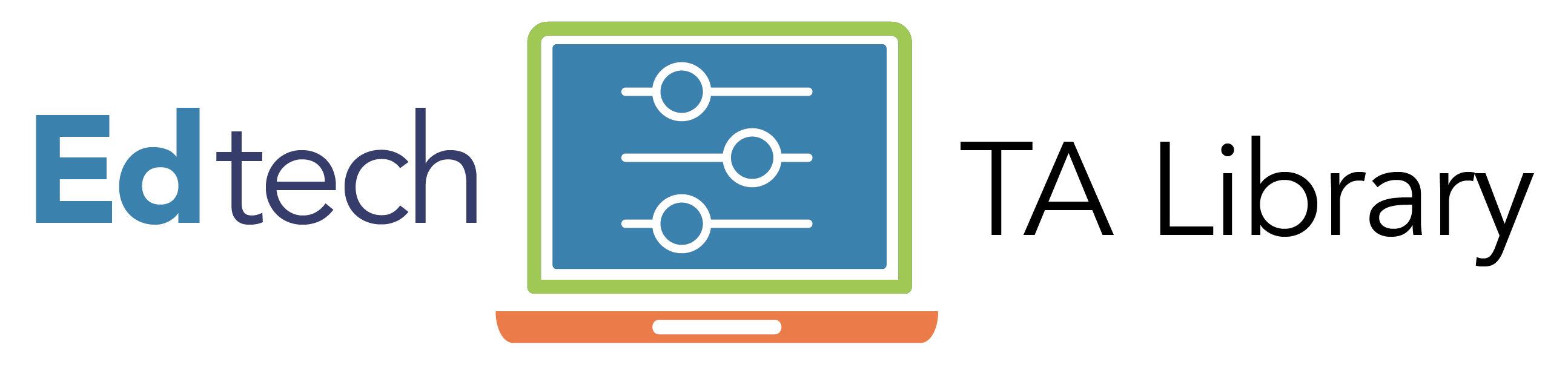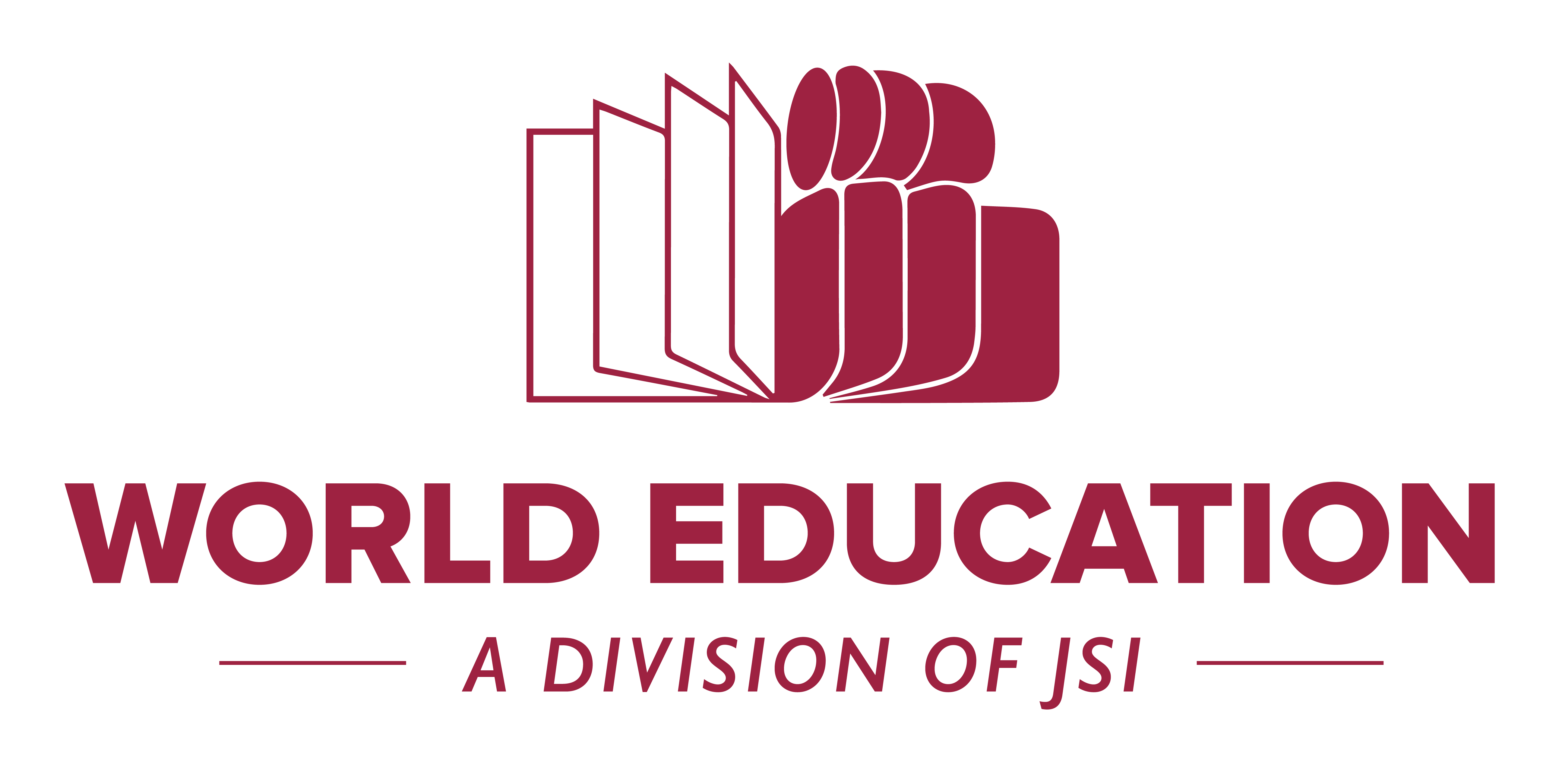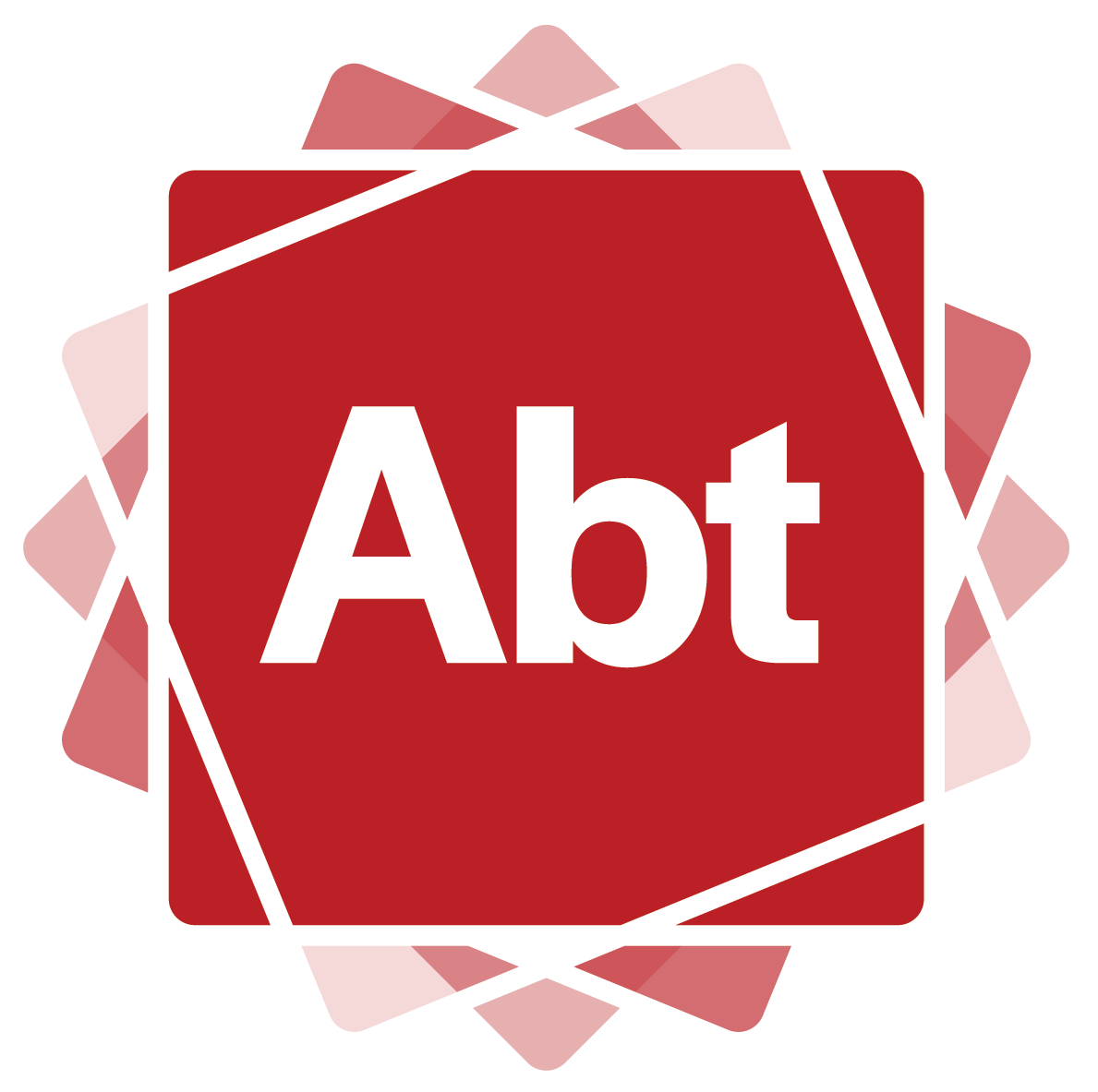The aim of the CREATE Edtech Technical Assistance (TA) Library is to provide guidance to practitioners and adult education leaders on integrating or advancing instruction through edtech and other digital technology. Resources include technology integration and digital skills frameworks, technology adoption checklists, webinars highlighting promising resources and strategies, and technology enhanced lesson plans and guidance.
Each submitted resource has been evaluated by internal subject matter experts from World Education to determine their viability for inclusion, their alignment to one or more technical assistance categories (informed by prior research and the expertise represented in the CREATE Adult Skills Network), and their quality of content, structure, and guidance. The technical assistance categories in this library include:
- Planning technology use;
- Communicating with learners;
- Managing content/instruction;
- Determining instructional content;
- Providing instruction through different modes; and
- Assessment
You can locate resources through the categories or by keyword search.
We welcome feedback on our contributions, categorization, and tagging. To report a broken link for any of our resources, please click on the “submit feedback” button seen above and fill out the form.
Do consider nominating a technical assistance resource, by clicking on the "submit new resource" button seen above and fill out the form. Submissions are reviewed monthly and will be added to the library if approved.
Read more
Chances are that you have current students, staff, and others who may join your program in the future with hand motor, visual, or auditory difficulties. For this reason, it is good practice to know how to be inclusive so that program and class materials are readable and program digital devices are navigable. It’s also important to understand how to support students’ use of their own devices. In this webinar, learn about basic settings and instructions for creating equitable access at your program and in your classes.
This resource can guide educators as they design activities with credibility, relevance, learning and support features, accessibility, and openness in mind. These are the same criteria that are known to support the creation of quality, reusable open education resources (OER). The guide includes a concise checklist, explanations of the criteria within the checklist, and a list of sources that shaped its development.
In this webinar, you tour the Career Planning and Job Search Resources for Advisors collection, its features, and examine tools and resources that are the most popular among advisors. This webinar highlights tools that based on your advising needs and goals, can help you to select resources that meet your learners’ needs.
This webinar presents how to effectively use the smartphone in a classroom setting, not only with students, but for the teacher to be more effective and efficient with time in the classroom. This covers students/teachers using their smartphone for 24/7 engagement through various platforms.
Digital literacy is vital to adult learners’ lives, education, and employment, as well as to staff in their work with students. This webinar is facilitated by Jamie Harris, who co-authored the Maryland Digital Literacy Framework. She describes the structure of the Framework and how you can use it to inform planning and instruction. She explains how you can use the readily available, practical examples in the Instructors’ Guide for integrating digital literacy instruction in your classroom.
This tool can be used to identify bias in curricular resources. It provides twelve identity markers to examine, along with guidance and prompts for the evaluation process. It was developed and designed for use in a community of practice but is useful for institutions and individuals, as well.
How have programs empowered staff to move forward on their digital literacy journeys, equipping them with the skills and confidence to guide their students along their own paths? In this webinar, explore a range of strategies aimed at extending support for instructors and other staff members who are building key digital skills: creating a professional development plan, pairing with mentors, engaging with free interactive online lessons, and more. You will see examples of tools you can use or modify to align with your curriculum and match to the levels of your staff and student digital literacy skills.
CrowdEd Learning, a World Education Initiative has created a series of tools to help instructors and adult education programs plan for effective instruction. This resource, Teacher Tools, allows you to explore strategies for effective online instruction and provides resources to formulate your online instructional plan. Additional resources are available to help you decide what communication tools, content resources, and classroom management tools you can use to provide a high-quality learning environment.
During this webinar recording, presenters discuss considerations around free edtech tools that support communication, content, and learner management, to ensure the tools and strategies you have developed to continue learning today can carry over into our new realities of tomorrow... regardless of what that looks like!
CrowdEd Learning, a World Education Initiative has created a series of tools to help instructors and adult education programs plan for effective instruction. This resource, the Skill Directory, allows you to explore academic, workplace, and lifelong learning competencies and provides examples of high-quality open educational resources to be used in the classroom.
As adult educators, we have come to realize how essential digital literacy and digital resilience are for students to fully participate in classes, at work, and in daily life. We work very hard to create opportunities for equitable access by helping students acquire these critical skills. This workshop helps you organize your approach and provides guidance on how to integrate digital literacy through a deliberate, cohesive plan that leads to student growth in understanding, confidence, and capacity to use digital literacy skills for existing and future needs.
How do programs create a culture of digital literacy? Come hear specific ways many programs have built in access, practice, time, and space for both staff and students to increase their digital literacy. This webinar provides an opportunity to consider ways to build your program’s capacity to embrace a culture of digital literacy. For the program, this means building in access inside and outside the program space. For staff, this means being supported in developing their capacity to fully integrate digital literacy in their work with learners. For learners, this means being supported in building the digital access and skills they need to fully engage in their communities, careers, and further educational experiences.