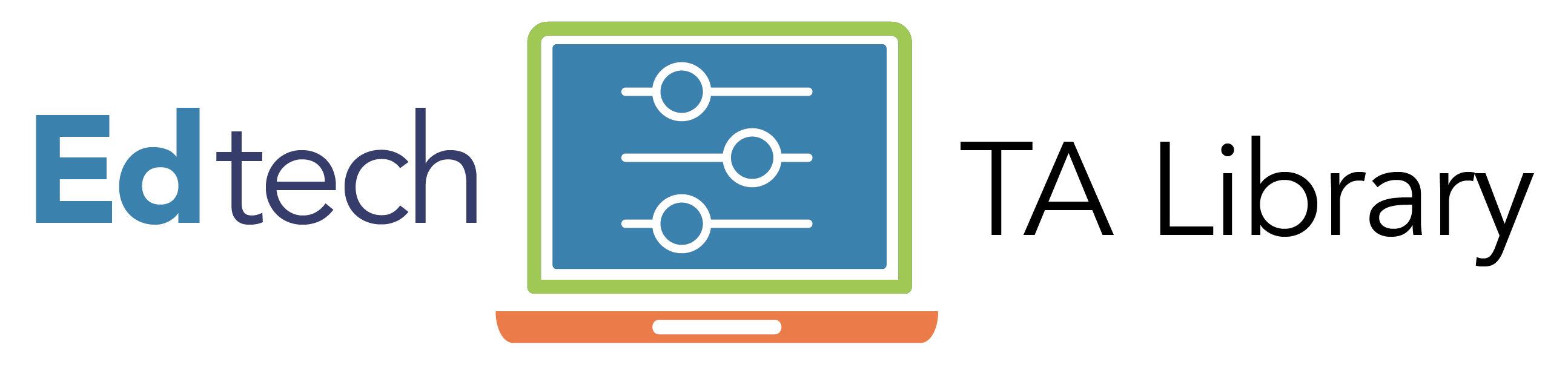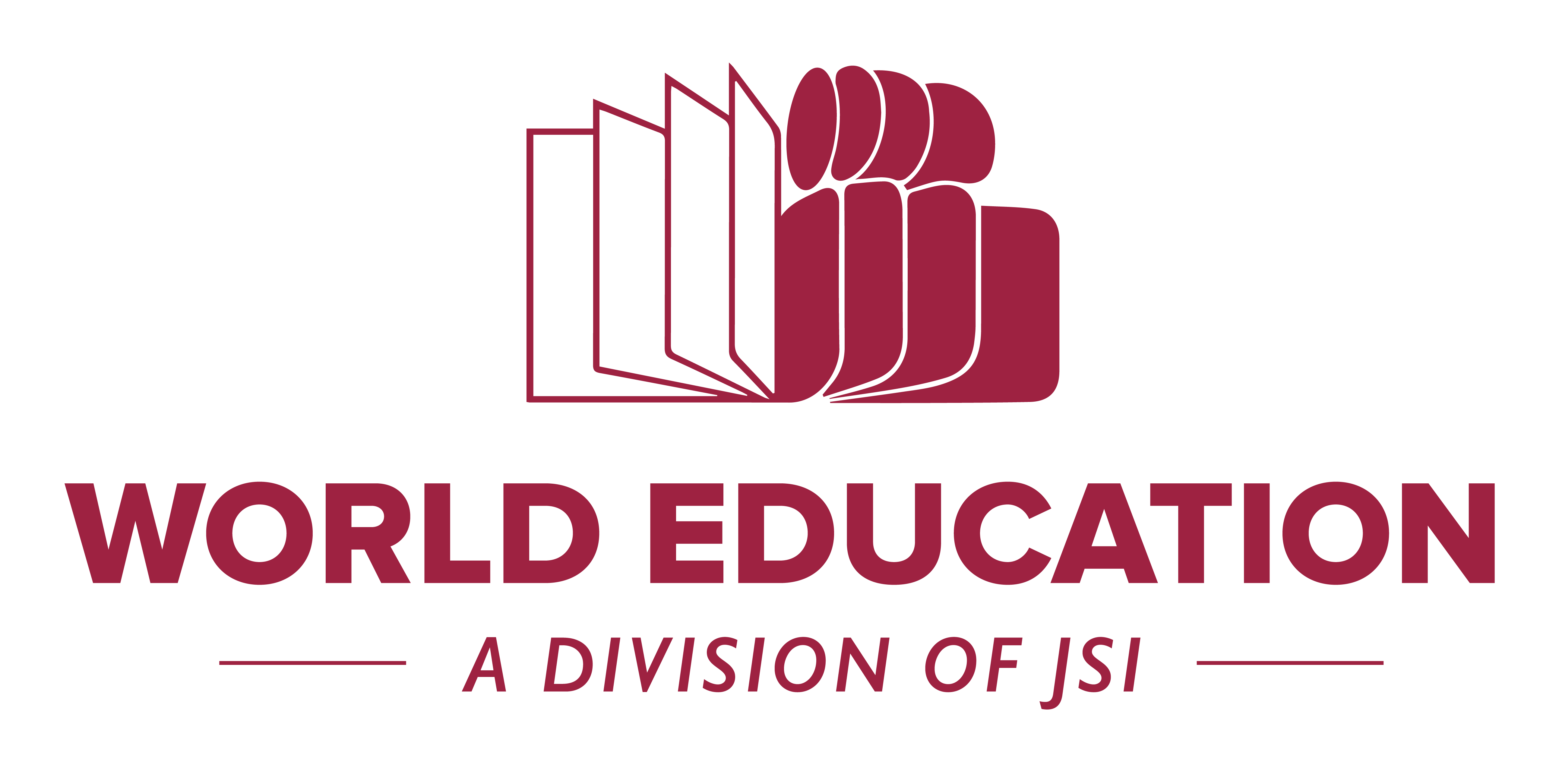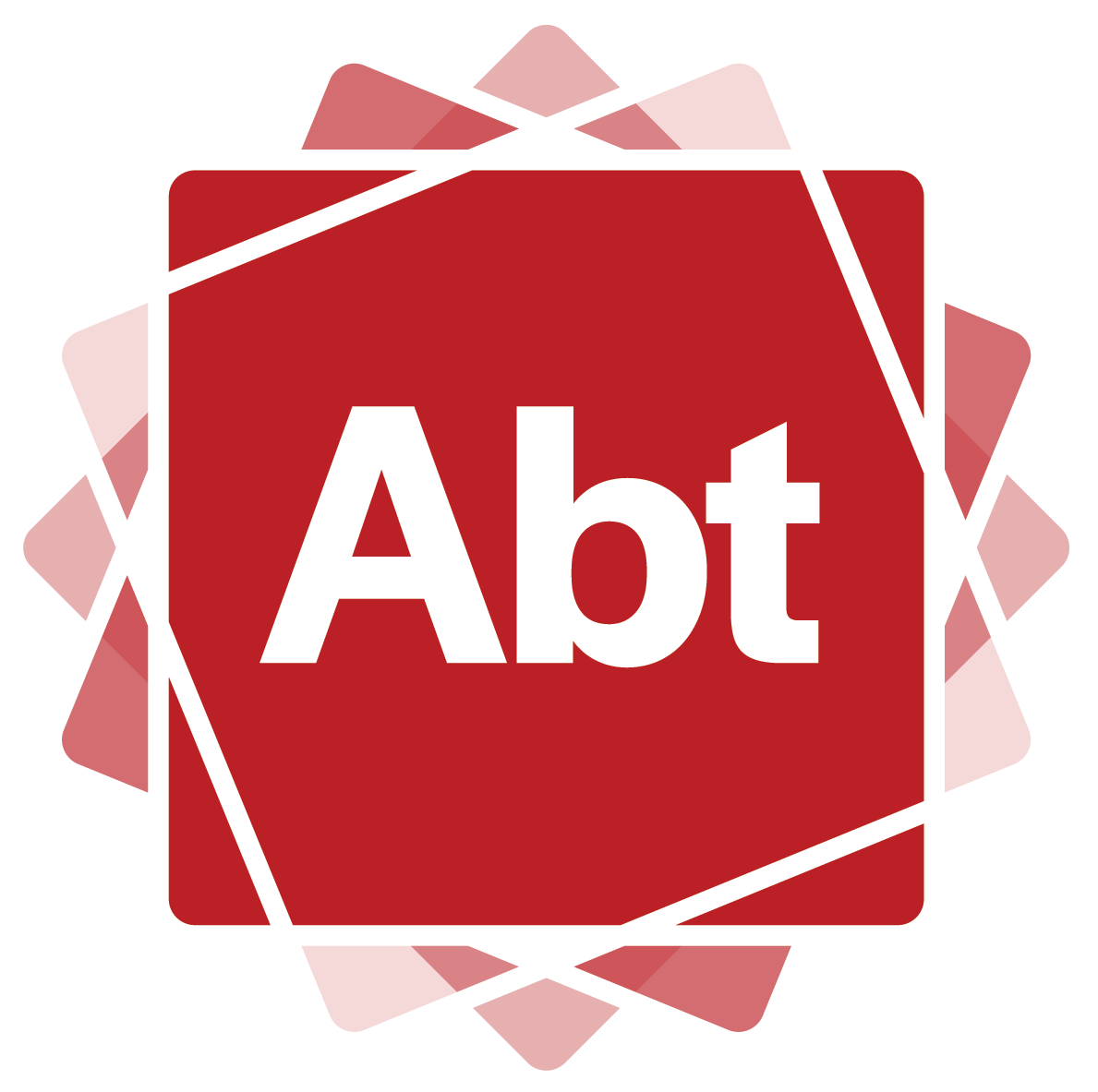The aim of the CREATE Edtech Technical Assistance (TA) Library is to provide guidance to practitioners and adult education leaders on integrating or advancing instruction through edtech and other digital technology. Resources include technology integration and digital skills frameworks, technology adoption checklists, webinars highlighting promising resources and strategies, and technology enhanced lesson plans and guidance.
Each submitted resource has been evaluated by internal subject matter experts from World Education to determine their viability for inclusion, their alignment to one or more technical assistance categories (informed by prior research and the expertise represented in the CREATE Adult Skills Network), and their quality of content, structure, and guidance. The technical assistance categories in this library include:
- Planning technology use;
- Communicating with learners;
- Managing content/instruction;
- Determining instructional content;
- Providing instruction through different modes; and
- Assessment
You can locate resources through the categories or by keyword search.
We welcome feedback on our contributions, categorization, and tagging. To report a broken link for any of our resources, please click on the “submit feedback” button seen above and fill out the form.
Do consider nominating a technical assistance resource, by clicking on the "submit new resource" button seen above and fill out the form. Submissions are reviewed monthly and will be added to the library if approved.
Read more
Using tablets and mobile devices in literacy settings opens up many stimulating opportunities but finding and choosing apps, with so many to choose from, can be a daunting challenge. How many apps do we really need to use? What apps are learners actually using and asking for? This webinar includes guest presenters and Tech Q&A to share and explore what and how instructors use mobile devices and apps in their practice. Presenters share and explore examples of interesting approaches and apps that you might want to add to your tech toolbox as well.
In this Distance Education Strategy Session from the EdTech Center @ World Education, Kristin Klas and Laura Tamali from St. Paul Adult Basic Education (MN) share strategies for using multiple google applications integrated on a Weebly site to support distance education.
This Google Form can be used to survey the digital literacy goals of students. This survey is based on the Digital Literacy Framework for Adult Learners from the Department of Labor in Maryland. This form is one step in creating a Digital Literacy Action Plan (DLAP). See the whole process of developing a DLAP here: https://wakelet.com/wake/oE8aSwlIj5IskWqbMqnug
This webinar hosted by Proliteracy and World Education features the Digital Literacy Action Plan (DLAP) created by Rachel Riggs, ESL Instructional Specialist, Frederick Community College. Rachel discusses the challenges digital literacy presents along with how the DLAP strategy helped her overcome those challenges. She also shares the tools she uses to implement the DLAP in her classroom. Participants had an opportunity to ask questions. Link to resources: https://www.dropbox.com/sh/gs9ks0afdjny8z7/AADTCA9cCZWfSTp90WT2ZCZVa?dl…
A framework for educators to measure how well technology tools integrated into lessons are helping students engage in, enhance and extend learning goals. The Triple E Framework was designed for educators to easily evaluate how to select tools to meet their learning goals, and ultimate design learning experiences so the tools have a positive impact on student achievement and learning outcomes. The Triple E Framework is meant to be used as a coaching tool to support teachers in their instructional choices around and with technology tools.
The goals for adult learning include being able to use literacy, numeracy, problem solving, communication, and digital skills effectively across contexts. Understanding the Learner Factors and strategies that impact adult literacies and how they connect to each other can help you build tools and lessons that support all learners. Learners thrive when their experience is personal and meaningful. This free tool helps you find research-based strategies that support the whole learner so you can create better learning experiences today.
In this webinar, Sherry Lehane from Providence Public Library shares her work on adapting and optimizing teacher created material for mobile instruction; Jeff Goumas of CrowdED Learning shares tools and strategies to help you organize and share free, mobile friendly content with learners.Tiffany Brand from Dover Adult Learning Center in New Hampshire shares goal-setting strategies and tools for learners using mobile learning apps.
Digital divides reflect long standing inequities in American society, such as income and wealth gaps and uneven access to high-quality K-12 education.This deep dive shares findings related to advancing access and digital equity from the national landscape scan conducted for the DRAW initiative.
This webinar presents best practices to promote student engagement in online learning. Learn about best practices for encouraging student engagement and research-based recommendations.
Learn how digital technology can be used to support learner agency as they make choices over how, when and where to learn.
This guide is designed to provide a start-to-finish overview of the steps you might take to run your own EdTech Maker Space. The EdTech Maker Space is designed to add a layer of engagement around teacher professional development through awareness that the effort put forth by participants will result in meaningful contributions, reusable learning objects, to other educators.
The Top Tools for Learning List is compiled annually via a survey of learning professionals (and others in related areas) who are invited to nominate their Top 10 (digital) tools for learning. The list is organized by personal learning, workplace learning, and education, and the top tools are also categorized by tool type (e.g., office tools, content development tools, social and collaborative platforms, etc.) Each year, the site offers insights into trends as evidenced by resource submissions.