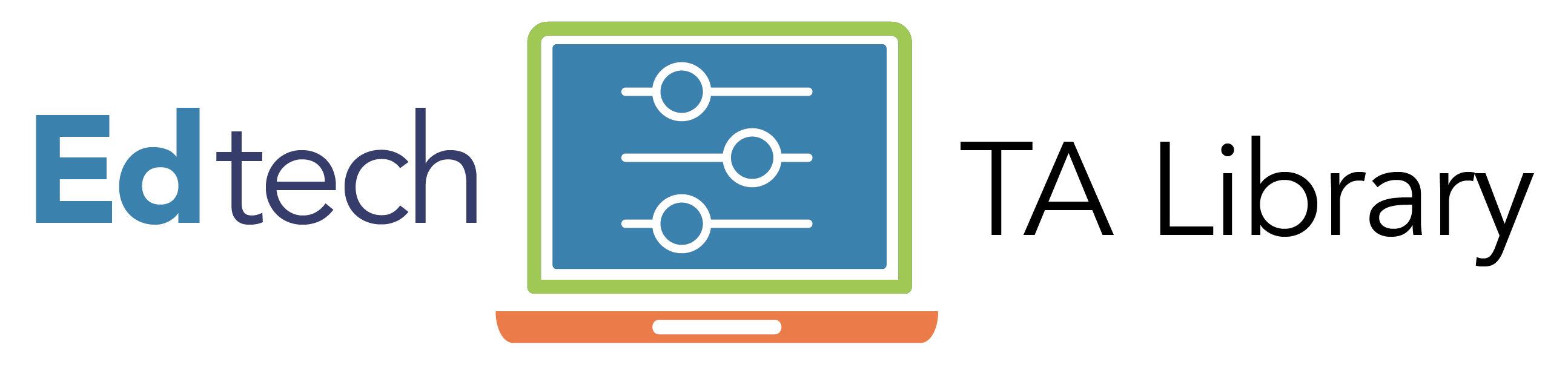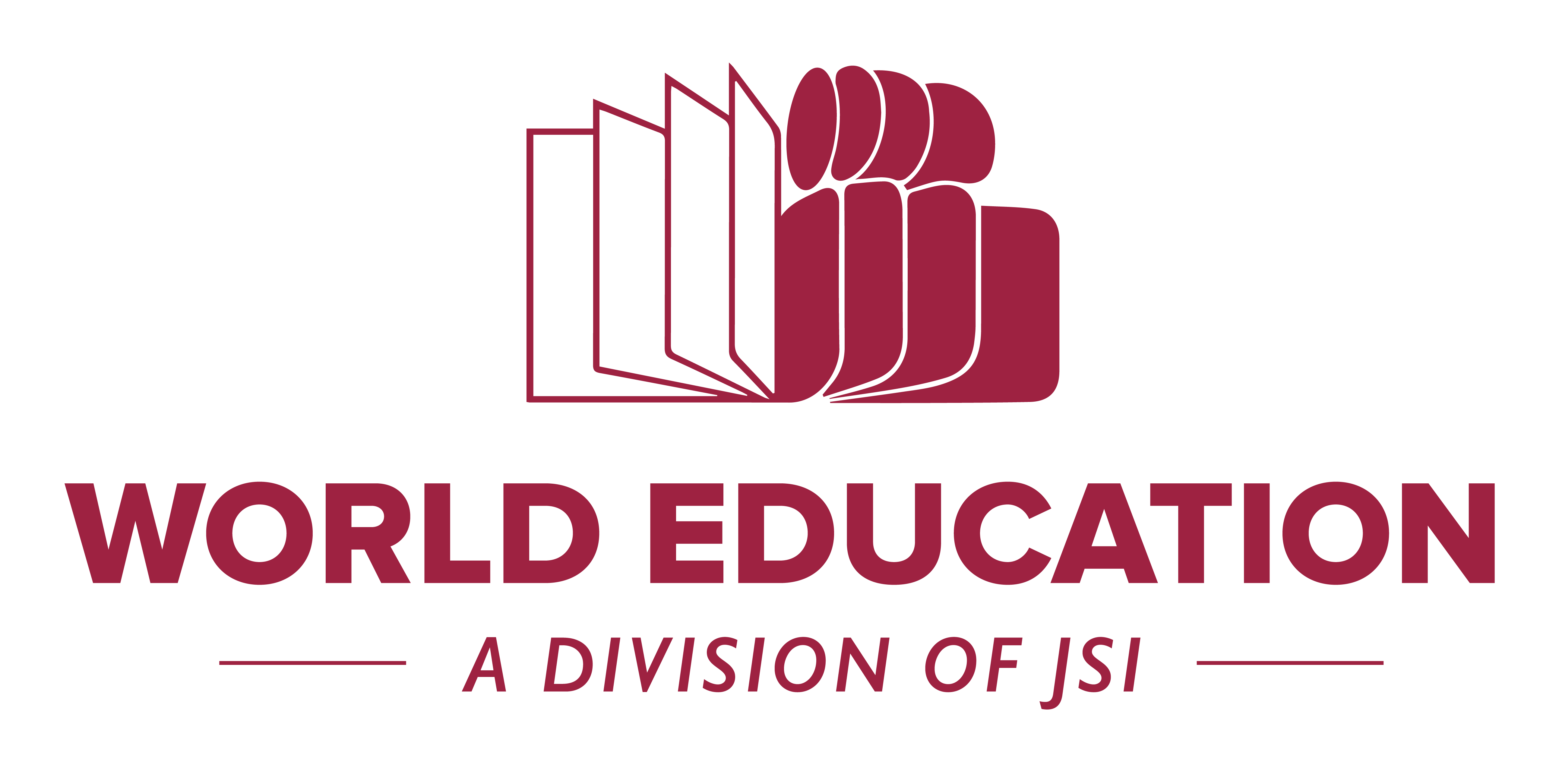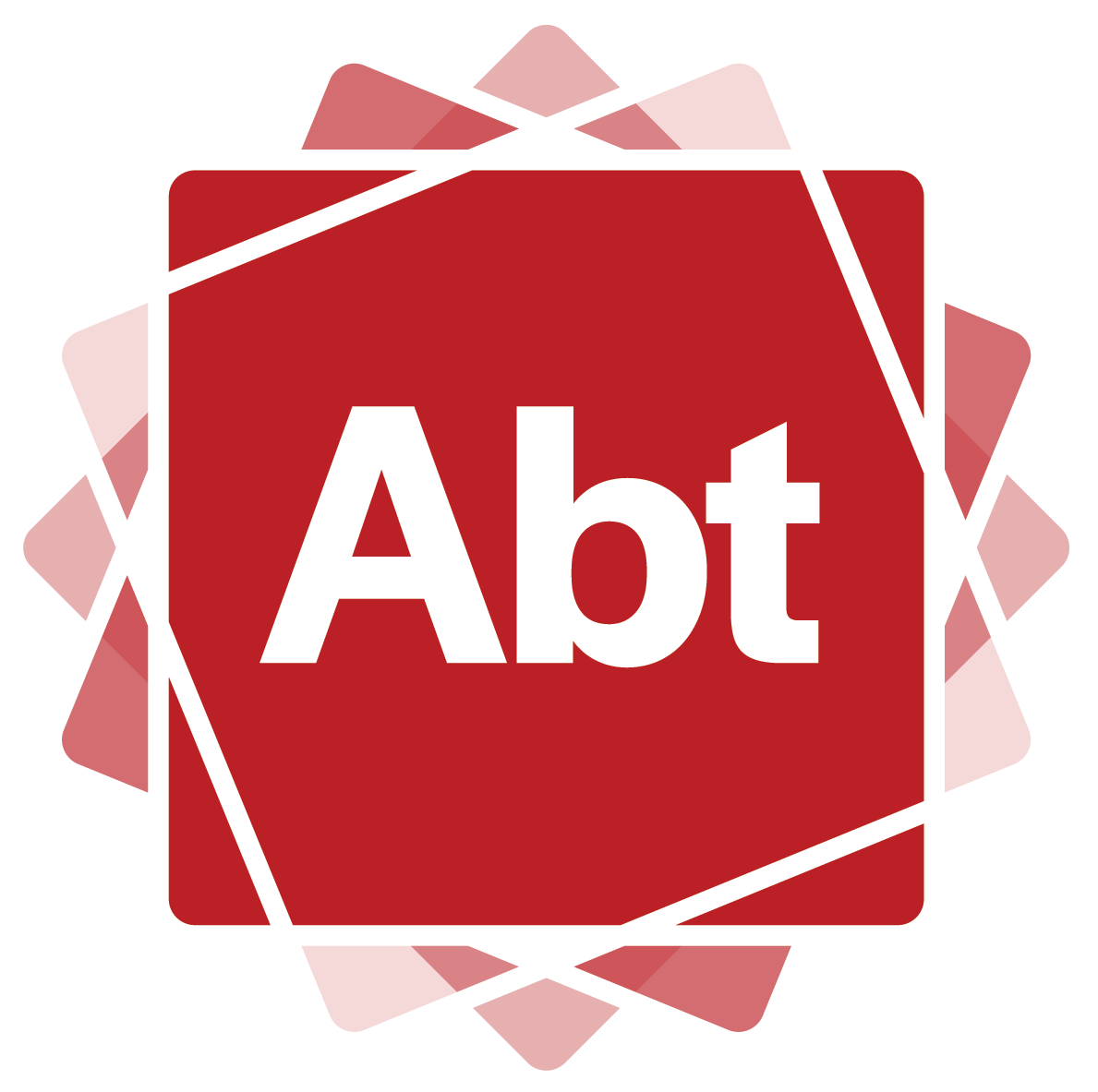The aim of the CREATE Edtech Technical Assistance (TA) Library is to provide guidance to practitioners and adult education leaders on integrating or advancing instruction through edtech and other digital technology. Resources include technology integration and digital skills frameworks, technology adoption checklists, webinars highlighting promising resources and strategies, and technology enhanced lesson plans and guidance.
Each submitted resource has been evaluated by internal subject matter experts from World Education to determine their viability for inclusion, their alignment to one or more technical assistance categories (informed by prior research and the expertise represented in the CREATE Adult Skills Network), and their quality of content, structure, and guidance. The technical assistance categories in this library include:
- Planning technology use;
- Communicating with learners;
- Managing content/instruction;
- Determining instructional content;
- Providing instruction through different modes; and
- Assessment
You can locate resources through the categories or by keyword search.
We welcome feedback on our contributions, categorization, and tagging. To report a broken link for any of our resources, please click on the “submit feedback” button seen above and fill out the form.
Do consider nominating a technical assistance resource, by clicking on the "submit new resource" button seen above and fill out the form. Submissions are reviewed monthly and will be added to the library if approved.
Read more
Charts are everywhere! They can be found in articles, textbooks, medical test results, and more. The first hour of this webinar focuses won helping students use their observations of relationships in a table and their knowledge of graphs to understand how to read and to create charts. You experience the activity as a learner and hear about the background of the activity and its use in the curriculum. The presenter demonstrates how to make a chart in Google Sheets, and you have time to try out creating charts. The last half hour is reserved for questions about other digital literacy, distance education, or blended learning topics.
Yes, there are ways you can assess the digital literacy skills of your beginning English language learners! During this webinar, you will learn about teacher-tested tools and approaches you can use right now and when planning your program’s next new student intake event. In a combination of discussion and experiential activities, you will explore assessment tools and approaches that can help you and your beginner English language learners gain an understanding of their digital literacy skills. With students’ assessment information, you can: Understand their needs before class starts to inform teacher and program planning and to ensure equitable and high-quality experiences, work with them to set digital literacy goals, and document skill development so they, and you, can celebrate their progress.
This Google Form can be used to survey the digital literacy goals of students. This survey is based on the Digital Skills Sets for Diverse Learners frameworks from the Seattle Digital Equity Initiative. This form is one step in creating a Digital Literacy Action Plan (DLAP). See the whole process of developing a DLAP here: https://wakelet.com/wake/oE8aSwlIj5IskWqbMqnug
Michael Bonner, a teacher, author and speaker, has attracted much attention for his innovative teaching methods at an elementary school in North Carolina where the vast majority of students come from low-income homes. Listen as he talks about the strategies and tools he and his colleagues to think through supporting innovative technology support and instruction. Learn about their experimental, collaborative process in K-12 education for collaboration and communication. Please note: You must select the podcast from the list in Buzzsprout to listen as it does not automatically pull to the podcast described above.
This playlist of videos includes guidance to develop HyFlex classrooms that engage learners, teach you how to set up daily technology, use online assessment tools, and offer two tours of programs using this modality.
Although many programs have students for a very limited number of hours, teachers, advisors, and others have so much we need to cover during that brief time. While it can certainly be challenging to figure out how to include digital literacy along with content and skills, it can be done! This workshop offers an approach to weaving together digital literacy, content, and skills with examples including a single lesson, curriculum theme, and project.
There are many free and editable resources for adult educators and their learners. By using Open Educational Resources (OER) in the classroom and online, teachers and agencies can save money, revise and refresh curriculum and give learners an opportunity to customize their learning. This session will introduce participants to the basics of Open Educational Resources; what they are, how can you find them, and considerations for determining their quality for use in your classroom.
One component of the learner experience includes an understanding of their digital skills and access needs. These surveys were designed by the YWCA National Capital Area program to engage and process new learners during the intake process. All of the surveys are openly available and can be adapted for your programming: Distance Learning Technology Access Survey, Online Learning Readiness Survey, and Motivation Inventory.
This webinar discussed various aspects of equity in online learning to include accessibility, access, and representation and avoiding algorithm-based bias in online activities. This webinar discusses the cultural competence continuum and how to transfer cultural competence to your online learning environment so you can create an authentic sense of community while engaging with students virtually.
Do you know about Google Jamboards? Pamela Jo Wilson, Adult ESOL Program Curriculum Support Specialist for Palm Beach County, FL loves using them for collaborative learning in her ESOL classroom. Hear how she uses Jamboards and other Google tools help students contextualize and learn vocabulary; practice asking questions and writing answers; identify parts of speech and lots more. And, when she’s done, she uses Google Classroom, Google Sites, and other tools to save and share what students have done with each other. To jump directly to "How can you use Jamboard with learners?", use the hyperlinks in the webinar description with video bookmarks.
In this workshop, you will learn about the Northstar Digital Literacy standards, assessments, ready-to-go curriculum, self-directed online learning, and reporting features. Use this training to plan how your organization can strategically use Northstar to reach your digital literacy goals.
This resource is specially designed to provide practical ideas and suggestions for instructors who recognize the ever-increasing need of all adult learners to develop digital literacy skills. In this resource, developing digital literacy is always integrated into relevant, effective instruction as a tool to learning and functioning in real-life situations with which students will be confronted. In the explanations and examples provided, technology is introduced into instruction not merely because it may be new or different but in response to clearly defined course and lesson objectives. The intention is to offer numerous practical examples that can serve as a starting place for instructors who are looking to enhance English language acquisition (ELA) instruction while addressing an important need of their students.