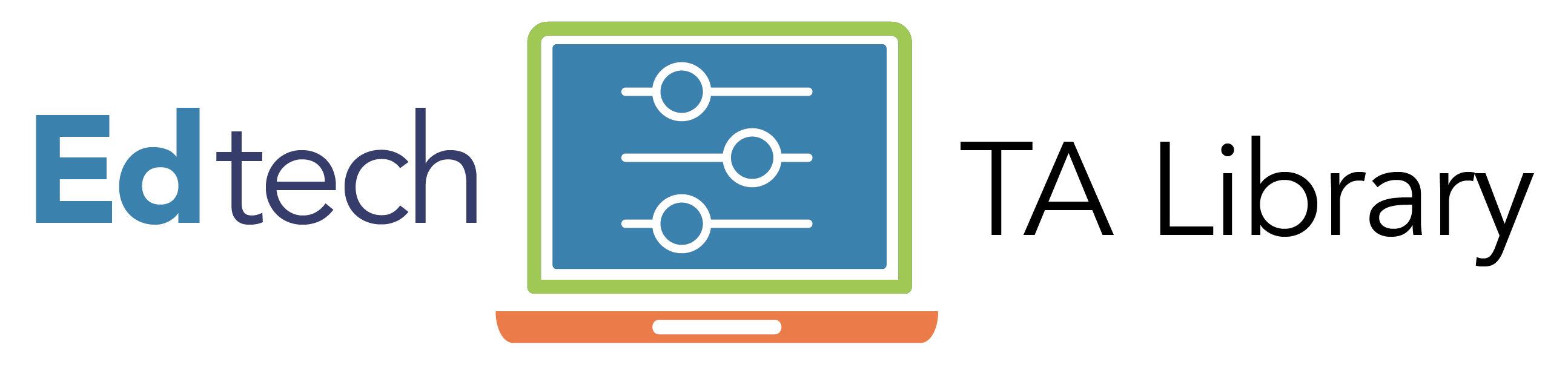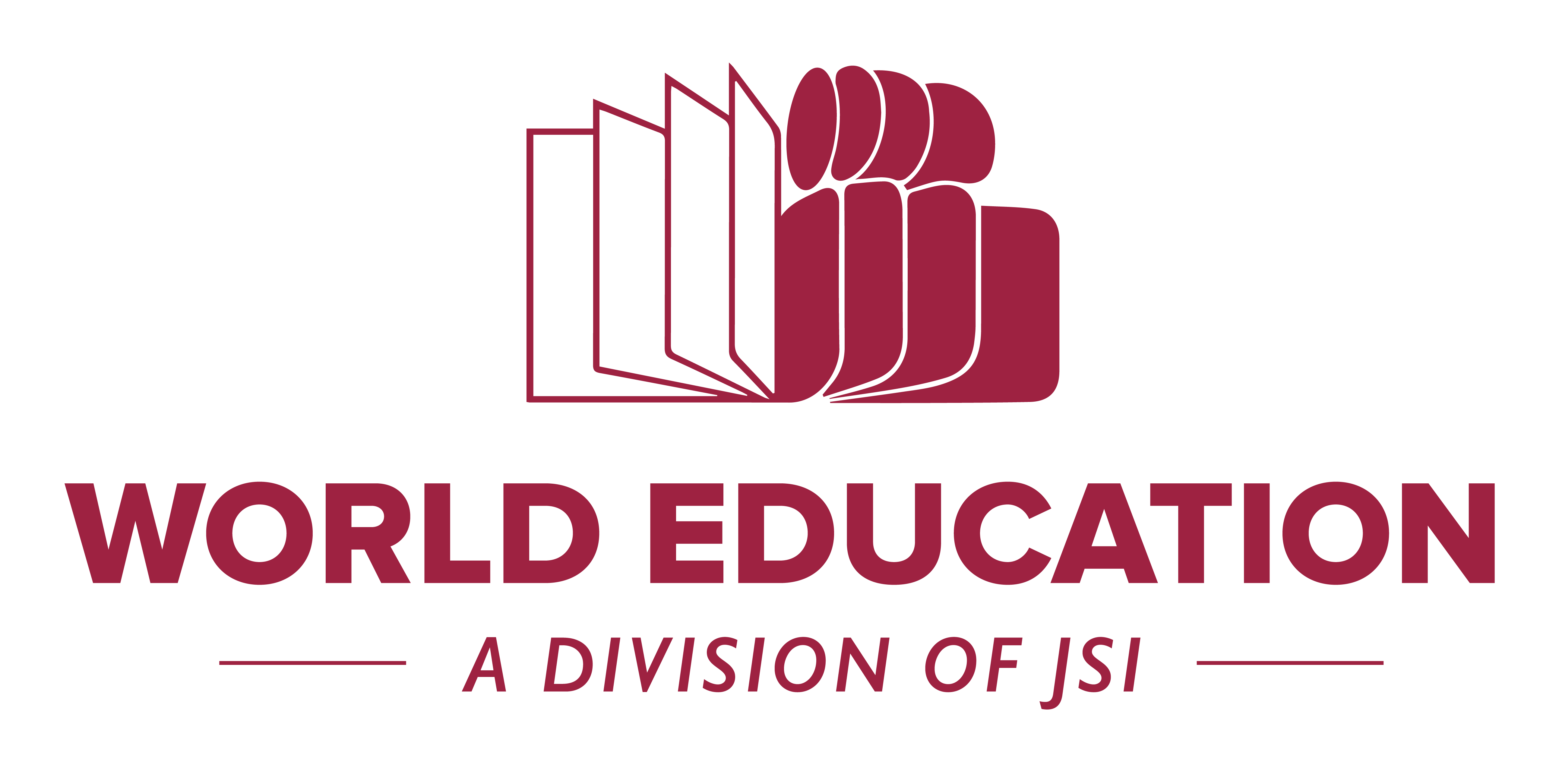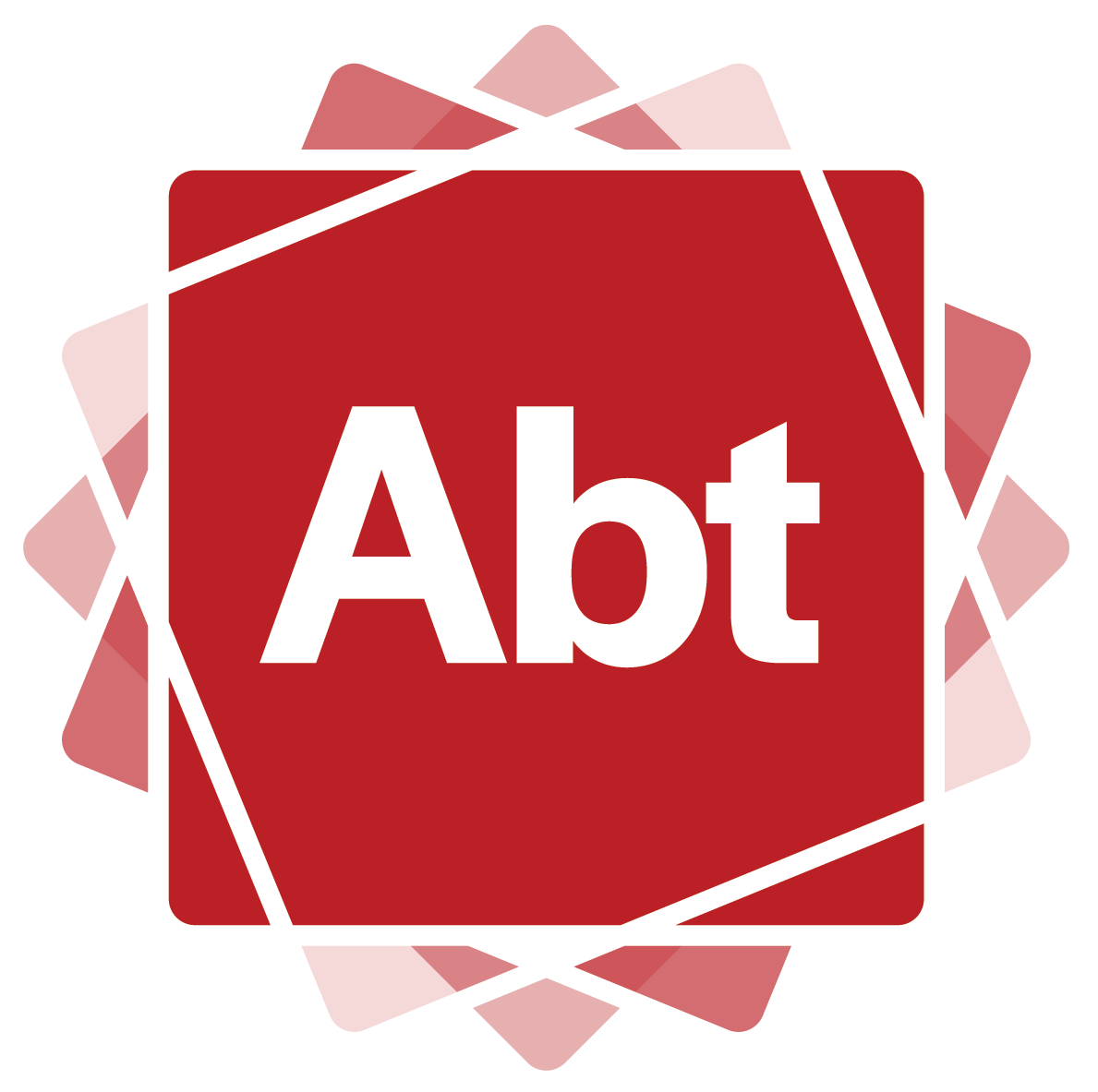The aim of the CREATE Edtech Technical Assistance (TA) Library is to provide guidance to practitioners and adult education leaders on integrating or advancing instruction through edtech and other digital technology. Resources include technology integration and digital skills frameworks, technology adoption checklists, webinars highlighting promising resources and strategies, and technology enhanced lesson plans and guidance.
Each submitted resource has been evaluated by internal subject matter experts from World Education to determine their viability for inclusion, their alignment to one or more technical assistance categories (informed by prior research and the expertise represented in the CREATE Adult Skills Network), and their quality of content, structure, and guidance. The technical assistance categories in this library include:
- Planning technology use;
- Communicating with learners;
- Managing content/instruction;
- Determining instructional content;
- Providing instruction through different modes; and
- Assessment
You can locate resources through the categories or by keyword search.
We welcome feedback on our contributions, categorization, and tagging. To report a broken link for any of our resources, please click on the “submit feedback” button seen above and fill out the form.
Do consider nominating a technical assistance resource, by clicking on the "submit new resource" button seen above and fill out the form. Submissions are reviewed monthly and will be added to the library if approved.
Read more
Do you find it challenging to figure out how to build digital skills into the flow of your class? You are not alone! This workshop covers tools that teachers and advisors can use for common instructional and assessment activities. You will explore the EdTech Integration Strategy Toolkit which is designed to help you find strategies, resources, and activities to support meaningful edtech integration and digital skill development.
Accessibility is a requirement to meet the needs of our learners with disabilities. This model lesson plan shows how one might introduce accessibility features to all learners, those with disabilities and others, to improve the success for all our learners. Though this is intended to be used as a lesson for learners, teachers might review the information to better understand the features they might use to help make their instruction more accessible.
This journal article argues for two approaches to support teachers as they design technology-rich instruction: a structured use of technology integration frameworks and strategies to evaluate the effectiveness of teacher decision making. Doing so can help teachers build on what they learned as practitioners during the pandemic and boost their capacity to design technology-rich instruction that meets the needs of diverse learners.
In this recorded training, participants learn specific examples of how to integrate everyday mobile device applications into learning objectives; participants then discuss additional activities to enhance student performance through use of the apps
When you cook rice, what is the proportion of rice to water you use? Experience how having students explore this question can lead them to understand the concept of ratios as a relationship between quantities. The first hour of this webinar focuses on the lesson that Math PD specialist and teacher Connie Rivera used with her students. You experience the activity as a learner and hear about the background of the activity. She then reviews how to make a chart or graph in Google Sheets, and you have hands-on time to create charts and hear group discussion of how you might use a similar activity in your class.
This guide provides educators with links to websites where they can find free images, along with information regarding the licensing of the image repositories. It also provides guidance for the use of logos and screenshots.
There are many ways advisors and coaches support students, and doing so in our current situation with limited or no in-person contact can require rethinking. Some of the major supports advisors provide include keeping in touch with students, sharing resources, referrals and materials with students, and completing education and career planning activities. This workshop will address the challenges of delivering these supports remotely by suggesting strategies and tools for online and offline remote advising.
You know how to teach in the classroom. You quickly learned how to teach remotely. Now you are being asked to do both at the same time?! Not sure how to set up your classroom? Need suggestions on how to present materials? A clearer understanding of how to engage students in HyFlex learning are provided in this OTAN webinar.
This tool is designed to help practitioners and programs define the digital skills required for diverse learner types to help inform the design of their digital literacy programming. These checklists draw from Digital skill sets for diverse users report from the University of Washington Technology and Social Change Group in partnership with the Seattle Digital Equity Initiative.
This checklist can be used to develop a new distance education program or those looking to refine an existing distance education program. It doesn't follow the order learners typically participate in the program (recruitment, orientation, instruction), rather, it starts with a focus on the learners and their goals. Then can be used to plan instruction based on the target audience and develop orientation and recruitment strategies once the specifics of the skills and technology needed to succeed in the instruction are more clearly known.
The Teaching with Technology tool is designed to help adult education teachers locate lesson plans that can be used as-is or modified for use with your learners. The lesson plans integrate technology tools in a way that engages students, enhances their learning, and extends their learning beyond the class.
The Technology-Based Coaching in Adult Education (TBCAE) Toolkit provides meaningful benefits to AE staff by offering: A process for integrating text messaging into AE program, services as key to supporting learners, persistence, and learning; and tools to plan the intentional use of individualized and personalized text messaging as proactive communication that anticipates and addresses challenges that learners encounter. The report provides whether or not TBCAE enables higher persistence in adult education in Oregon, Arizona, Indiana, and Kentucky.