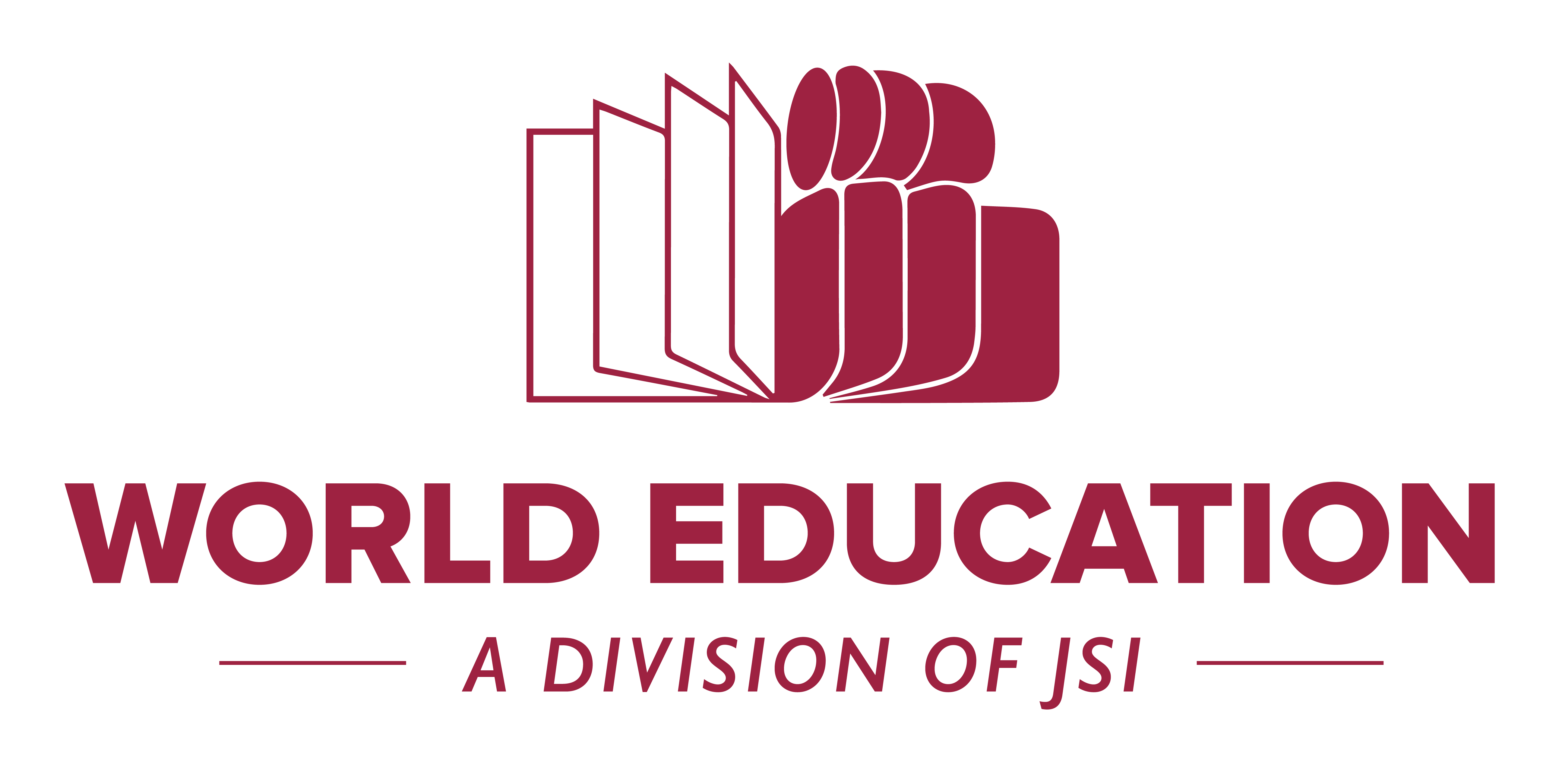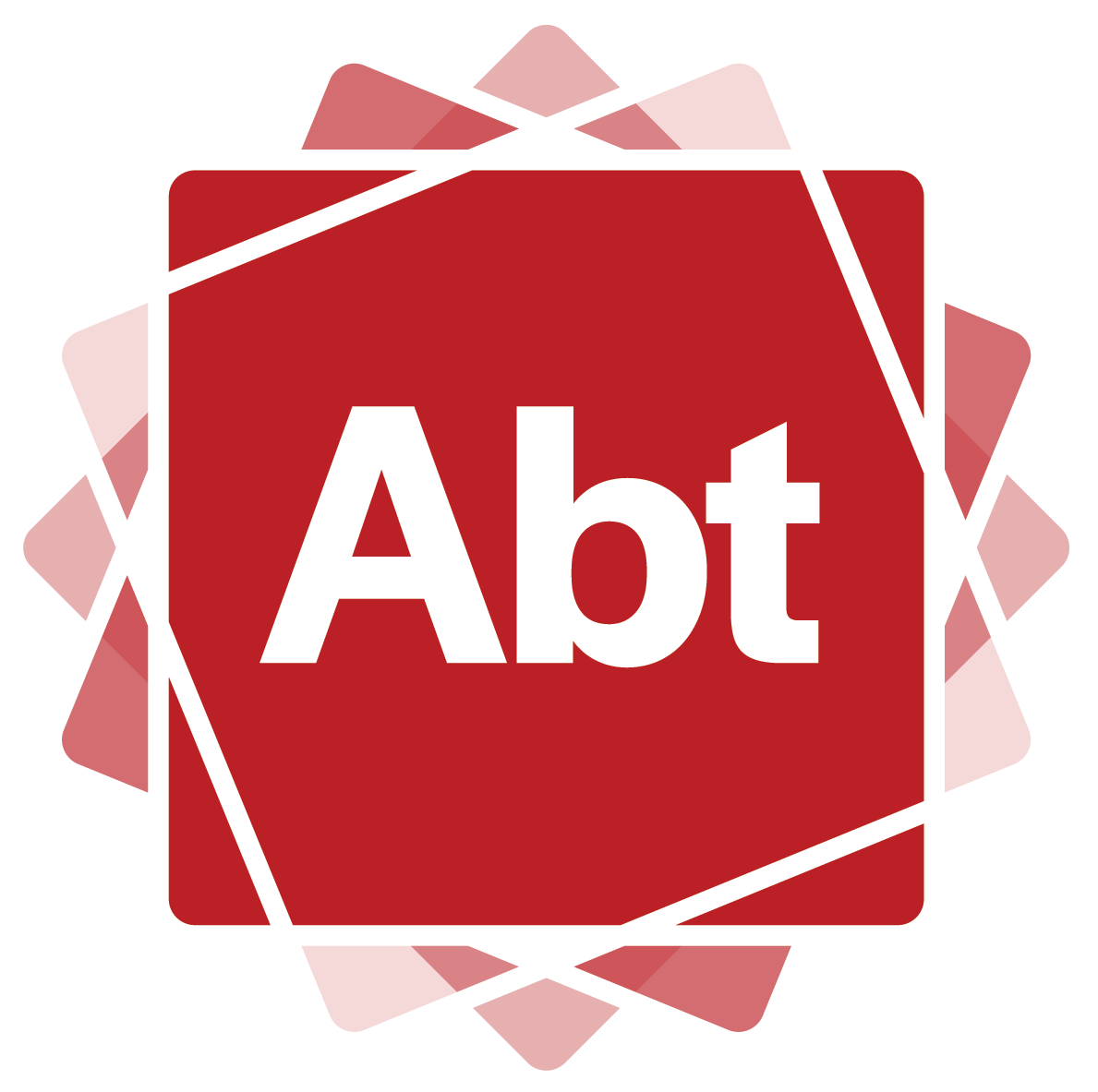Welcome to the CREATE Adult Skills Network!
Posted on
The CREATE Adult Skills Network (the Network) is a resource for all who work to improve adult foundational skills. Network stakeholders include adults who are enhancing their skills and people involved in adult education practice, policy, and research. Our goal is to serve our diverse stakeholders by building knowledge about using technology to support instruction and learning, and then translating research and sharing what we learn.
The need to improve adult skills and educational outcomes is clear. Millions of adults in the U.S. struggle to attain the literacy, numeracy, and English language skills needed to achieve their goals. They may experience significant economic challenges, including barriers to employment and economic mobility, as well as ensuring their children’s education.
Skill-building programming that relies on a traditional classroom approach can only reach a fraction of the adults who need it. Not only are resources for classroom instruction limited, but adults with jobs and families also face practical difficulties in participating in-person instruction at fixed times. Some adults also need more intensive instruction than others.
Digital technologies use online tools and strategies to make learning available to a wider population of learners. They offer flexibility in meeting the learning and participation needs of many adult learners. However, many learners and adult education instructors need support using technology effectively, and there is little research available on effective digital technology practice.
The Network was designed to fill this gap. It is a national initiative to develop and evaluate promising digital technologies for teaching and learning. The Network is funded by the U.S. Department of Education’s Institute of Education Sciences and includes research and leadership teams.
The Network’s research teams focus on a variety of approaches to using technology to improve and measure adult skills development:
- The Adult Numeracy in the Digital Age (ANDA): Adaptive Technology for Quantitative and Digital Literacy research team is developing and testing a personalized learning course to develop numeracy and digital literacy.
- The Adult Skills Assessment Project (ASAP): Actionable Assessments for Adult Learners research team is creating and validating an online assessment system for measuring adult literacy and numeracy skills.
- The AutoTutor for Adult Reading Comprehension (AT-ARC) research team is refining and pilot testing an online reading comprehension program for adult literacy students with low levels of reading proficiency.
- The Content-Integrated Language Instruction for Adults with Technology Support (CILIA-T) is creating and pilot testing a curriculum that integrates teaching the English language into adult education U.S. history/civics courses and include components to improve digital literacy.
- The Teaching Skills That Matter (TSTM) – SkillBlox Instructional Support Pilot research team is scaling up use of a skills-building instructional framework paired with an application that helps teachers organize and evaluate open education resources.
- The Writing in Adult Secondary Education Classes (W-ASE) research team is adapting and testing a technology-supported adult developmental education writing course.
American Institutes for Research (AIR) leads the Network in collaboration with its partners, Abt Associates, Jobs for the Future, and the EdTech Center @ World Education, Inc. As the Network lead, my partners and I will add to the already invaluable work of the research teams in several ways. We will:
- Bring together research teams and a diverse body of stakeholders to help inform, translate, and disseminate network findings in a way that will meet their needs.
- Help build the knowledge base ourselves by producing a practitioner-friendly review of the research on using digital technologies for adult learning.
- Collaborate with research teams and stakeholders to develop research and learning agendas that will help guide next steps for moving the field forward.
Please join us in this effort to meet the needs of all adult learners and those who serve them by exploring this website, share our blog posts, briefs, and resources with your colleagues and engage with us through social media.
It will take our collective efforts to ensure that Network research influences the field. We welcome you!
Stephanie Cronen, Ph.D.
Principal Investigator, CREATE Adult Skills Network
Top Tools for Learning
The Top Tools for Learning List is compiled annually via a survey of learning professionals (and others in related areas) who are invited to nominate their Top 10 (digital) tools for learning. The list is organized by personal learning, workplace learning, and education, and the top tools are also categorized by tool type (e.g., office tools, content development tools, social and collaborative platforms, etc.) Each year, the site offers insights into trends as evidenced by resource submissions.
EdTech Maker Space Project Design and Facilitation Guide
This guide is designed to provide a start-to-finish overview of the steps you might take to run your own EdTech Maker Space. The EdTech Maker Space is designed to add a layer of engagement around teacher professional development through awareness that the effort put forth by participants will result in meaningful contributions, reusable learning objects, to other educators.
Making Digital Devices More Accessible
Chances are that you have current students, staff, and others who may join your program in the future with hand motor, visual, or auditory difficulties. For this reason, it is good practice to know how to be inclusive so that program and class materials are readable and program digital devices are navigable. It’s also important to understand how to support students’ use of their own devices. In this webinar, learn about basic settings and instructions for creating equitable access at your program and in your classes.
Creating your EdTech Toolkit
Do you have educational technology fatigue? Do you struggle to decide which webinars to attend, or which tools to learn? During this presentation, learn how to evaluate EdTech tools, and begin to create your EdTech toolkit. Every tool is not designed to be utilized in every class. Watch to figure out how to plan consistent, intentional, and proficient lesson plans. Link to Wakelet: https://wakelet.com/wake/2Ohw7UqRayqLUZOQ0LCUr?utm_medium=Referral&utm_…
Youtube enabled closed captioning
Generative AI Resources for Educators
Explore this curated resource list, including YouTube videos, podcasts, and articles to learn more about generative AI in education. The list is organized by key topics including The Basics, Power of Open (open source, creative works), Making it Work (applications in education), and Humans in Focus (ethics and equity). These categories reflect considerations when learning about or planning to use AI in instruction.
Move Forward with Mobile Learning - Evaluation Webinar
In this webinar, Jen Vanek from World Education highlights key evaluation criteria teachers might consider when choosing a mobile app to support instruction; Tiffany Brand from Dover Adult Learning Center shares her strategies for involving learners in evaluation after use; and EdTech Center Advisor Jeff Goumas from CrowdED Learning leads a discussion on the importance of establishing metrics for evaluating app effectiveness based on your goals.
Youtube enabled closed captioning
Digital Tools with a Purpose: Communication
Teachers, advisors, tutors, and directors need to communicate with their students outside of in-person class meetings as well as for distance education classes. Keeping in touch and continuing instruction are more important than ever. What digital tools can help us continue to provide real-time practice and support? What asynchronous communication tools are most effective to allow people to participate when schedules permit? And how can we choose the best ones to use according to staff and student needs? This webinar addresses four tool’s essential features, ways to utilize the tools for keeping in touch and for instruction, and how to select a tool that is the best match for you and your students.
Move Forward with Mobile Learning- Outreach
In this webinar, Jen Vanek from World Education outlines the steps for planning effective outreach using a communications planning template and will share how one organization uses a Facebook Messenger pop-up to support automated communication; EdTech Center Advisor Jeff Goumas from CrowdED Learning examines various free tools for communications to be leveraged based on your organization’s goals and end user access; and Melanie Sampson, the Content Director at Literacy Work’s Clear Language Lab shares key principles of plain language that you can incorporate into your communication strategies as well as resources to further your use of these principles.
Youtube enabled closed captioning
Communication Tools: Teaching, Advising, and Leading from a Distance
The System for Adult Basic Education Support (SABES) offers this webinar to address these questions: What digital tools can help us continue to provide real-time and asynchronous practice and support? And how can we choose ones that are the best to use according to your staff and student needs?